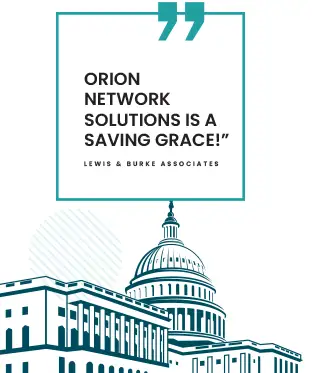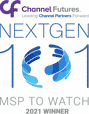Open A Weblink In A New Tab
In today’s fast-paced world, we often encounter interesting content on the internet that we want to save for later. It’s essential to have a quick and hassle-free way to navigate the web while keeping track of valuable resources. Fortunately, an effortless method allows you to save web page links for future reference.
Using this simple trick, you can easily open a link in a new tab to read it later, focusing on the task. It only takes a moment to hover your mouse cursor over the desired link and click your scroll wheel. The result is an organized browsing experience where you won’t miss out on important content that piques your curiosity. Remember to stay updated on the latest tech tips by subscribing to knowledgeable sources.
Key Takeaways
- Quickly save interesting links for later without interrupting your current browsing.
- Maintain an organized online experience by efficiently managing links.
- Stay informed and enhance your browsing skills by learning new tech tips.
Today’s Tech Tip
Did you know there’s a simple way to save a webpage link for later without interrupting your browsing experience? You may have encountered a situation where you found an interesting link but didn’t want to read it now.
Here’s a quick and easy solution: hover your mouse cursor over the link and press down on the scroll wheel. This action opens the link in a new tab, allowing you to continue browsing without losing the content you wish to explore later.
Remember to stay updated with more helpful tips by liking and subscribing. See you in the next one!

Practical Usage
When browsing the web, you might encounter a link that piques your interest, but you prefer to explore it later. In such instances, you can conveniently open the link in a new tab for later viewing without interrupting your browsing experience.
To achieve this, follow these steps:
- Hover your mouse cursor over the desired link
- Press down on your mouse’s scroll wheel
This action will open the link in a new tab, preserving it for your later reading. Remember to keep enhancing your browsing techniques for a more efficient and enjoyable online experience.
Instructions
When browsing the web, you might find a link you’d like to explore later but not now. To conveniently save it for future reading, follow these easy steps:
- Hover over the desired link with your mouse
- Click the scroll wheel on your mouse (also known as the “middle click”)
By doing so, the link will open in a new tab, allowing you to access it later. Remember, these simple steps will provide a quick method to save interesting links without interrupting your current browsing experience. Happy browsing!
Additional Tip
Sometimes, when browsing the web, you might find an interesting link you’d like to read later without interrupting your current reading. Here’s a quick and efficient method: hover your mouse cursor over the desired link and press down on your mouse’s scroll wheel. This action will open that link in a new tab, allowing you to save it for later perusal. Don’t forget to keep exploring and learning new tips to enhance your browsing experience!
Closing Thoughts
So, there you have it – a quick and effortless way to open a new webpage for later reading without interrupting your current browsing experience. Hover your mouse over the desired link and click the scroll wheel to open it in a new tab. Remember to keep exploring and learning new tips and tricks to enhance your online experience. Stay tuned, and see you next time with more valuable insights!