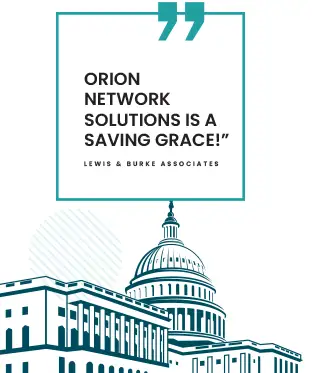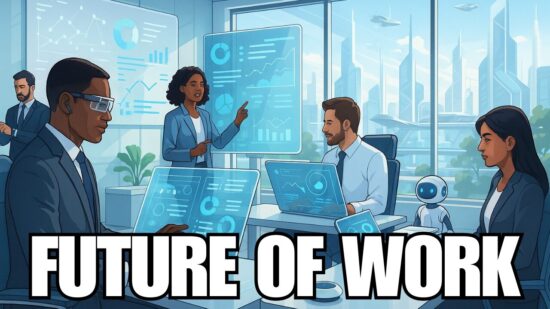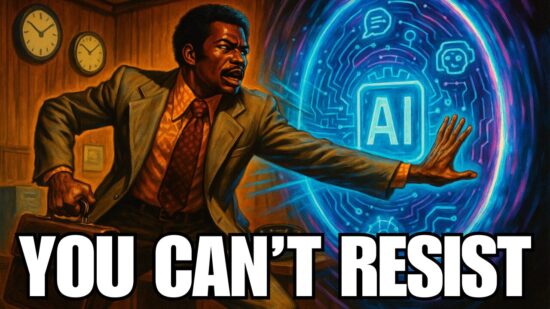Have You Heard Of Incognito Mode With Google Chrome
In this article, we’ll explore a simple yet valuable tech tip that can enhance your privacy while browsing the internet. You might often find yourself in a situation where you want to search for something confidential or purchase a surprise gift for someone without leaving any traces in your browser history. Fortunately, Google Chrome offers an incognito mode, which allows you to carry out these tasks secretly without recording your browsing history.
Using incognito mode is quite straightforward. You can enter this private browsing space with just a few clicks and ensure your activities remain discreet. This mode can be especially useful for online shopping, preventing targeted ads or avoiding potential snooping. Stay tuned as we delve into the specifics of incognito mode and how to make the most out of it.
Key Takeaways
- Incognito mode offers a discreet browsing experience without recording browsing history.
- It’s simple to navigate and activate incognito mode in Google Chrome
- Utilizing incognito mode can enhance your privacy and avoid unwanted targeted ads
Navigating to Incognito Mode
Incognito Mode is your go-to solution when you want to browse the web without leaving a trace behind. It’s a perfect feature for searching discreetly, like when you’re looking for a gift for someone or exploring content you’d rather keep private. Here’s a quick guide to activating Incognito Mode in Google Chrome:
- Find the menu: Locate the three-dot menu icon in the upper-right corner of your browser.
- Enter Incognito Mode: Click on the menu icon and select “New Incognito Window” from the dropdown list.
Now you’re in Incognito Mode! Enjoy browsing privately, and remember that you can always switch back to regular mode by closing the Incognito Window.
Safeguarding Privacy Through Incognito Mode
While browsing the internet, situations may arise where you wouldn’t want the websites you visited to be saved in your browser history—such as when shopping for a gift to surprise someone. Google has a handy feature called Incognito Mode that lets you privately browse without leaving a trace in your history.
To access Incognito Mode, follow these simple steps:
- Locate the three-dot menu in the upper right corner of your browser
- Click on the menu and find the “New Incognito Window” option
- Select “New Incognito Window” to open a new browsing window
Now, you can explore the web knowing that your browsing history won’t be recorded, adding an extra layer of privacy to your online activities. Remember, knowledge is power, so it’s crucial to know features that can help protect your privacy while surfing the internet. Happy browsing!
Wrapping Up: Shopping Secretly
So there you have it, a straightforward way to search for those secret presents online without leaving a trace. You can ensure your gift-hunting task remains undercover by utilizing Google’s incognito mode. Click on the three little buttons on the top right corner and select “New Incognito Mode” – this way, your browsing history won’t reveal your surprise intentions. Don’t hesitate to continue learning new tips and tricks with us by liking and subscribing. See you next time!
Why Choose Orion Networks as Your Business IT Partner
When it comes to addressing your business IT needs, partnering with Orion Networks brings many benefits to the table:
- Strong Expertise: Orion Networks possesses extensive knowledge and experience in the IT industry, ensuring that your organization’s technology needs are met with confidence and professionalism.
- Incognito Browsing: We recognize the importance of privacy, particularly when researching or shopping for sensitive items. That’s why we recommend using Google’s incognito mode, which can be accessed by clicking the three buttons in the upper corner of your browser and selecting “New Incognito Mode.” This helps you maintain a discreet online presence while seamlessly handling business matters.
- Stellar Customer Support: Our team is committed to providing top-notch assistance, always available to address any concerns or questions.
- Consistent Updates & Tips: We regularly share valuable information and useful pointers, like using incognito mode, to further enhance your business’ IT experience. Make sure to follow our updates to stay ahead of the curve.
- Convenient Partnership: Working with Orion Networks offers a hassle-free experience, as we handle your IT needs with proficiency while you can focus on other aspects of your business.
By teaming up with Orion Networks, you’ll find your enterprise well-equipped on the IT front, making it easier than ever to achieve success.