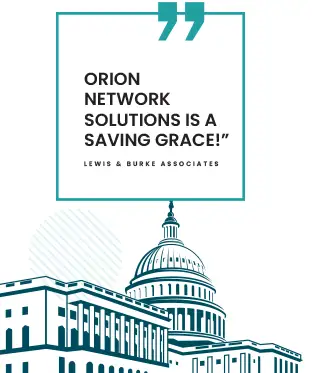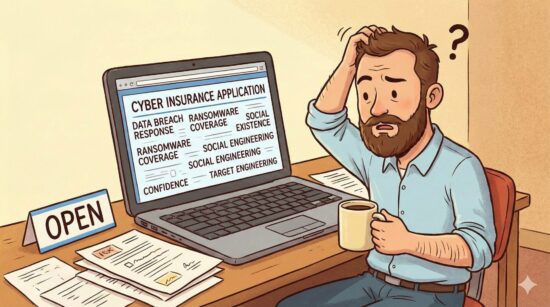The Deadline Has Passed — Now What?
As of October 14, 2025, Microsoft officially ended support for Windows 10. That means no more free updates, patches, or security fixes.
For many nonprofit organizations in Washington DC, the deadline came and went quietly — and that’s understandable. Between grant reporting, program funding, and keeping community work running, large-scale IT upgrades rarely make it to the top of the list.
But now that support has officially ended, continuing to run Windows 10 introduces significant security and compliance risks — particularly for nonprofits that handle sensitive data such as donor information, client records, or healthcare-related files.
If you haven’t yet upgraded, you’re not behind — you just need a plan.
What Windows 10 End of Life Means for Nonprofits
When Microsoft declares an operating system “End of Life” (EOL), it means the product no longer receives free technical support or security updates.
That creates a few critical issues for nonprofits:
- Higher risk of cyberattacks: Outdated systems become prime targets for malware and ransomware, especially in organizations with limited cybersecurity budgets.
- Compliance challenges: If your nonprofit accepts online donations or handles personal information, running unsupported software could violate PCI DSS, HIPAA, or other data protection frameworks.
- Software compatibility problems: Many modern apps and security tools will stop supporting Windows 10 soon, creating cascading IT issues.
For nonprofits, these risks can lead not just to downtime — but potential data loss, reputational harm, or funding impacts if systems fail an audit.
Why Many Nonprofits Delayed Upgrading
Most nonprofit leaders already know Windows 10 was near its end. But when you’re balancing program delivery, fundraising, and operations, technology upgrades often fall victim to reality.
Common reasons nonprofits delayed include:
- Tight or delayed budgets: IT upgrades rarely fit neatly into annual grant cycles.
- Aging hardware: Many devices simply can’t support Windows 11 without replacement.
- Limited IT capacity: Smaller teams often lack time to plan and deploy upgrades safely.
The good news? You still have flexible, affordable options — especially with the right IT partner guiding you through the process.
How Orion Networks Can Help Nonprofits Catch Up Safely
Orion Networks partners with nonprofits throughout Washington DC, Northern Virginia, and Maryland, helping them modernize securely without financial strain.
Here’s how we approach post-EOL upgrades strategically:
1. Extended Security Updates (ESUs)
Microsoft offers Extended Security Updates for eligible Windows 10 devices through October 2028 — giving organizations extra time to plan their full upgrade. Orion Networks helps nonprofits register for ESUs, deploy patches, and manage the licensing cost effectively (especially for organizations with multiple devices).
2. Hardware Lifecycle Planning
We audit your current devices and identify which systems can upgrade to Windows 11 — and which should be replaced. When replacement is necessary, Orion Networks helps nonprofits source cost-effective hardware through:
- Microsoft’s nonprofit hardware donation programs
- Refurbished business-grade laptops/desktops
- Device leasing plans to spread costs over several years
3. Licensing & Cloud Optimization
Most nonprofits already qualify for discounted Microsoft 365 and Windows 11 licenses through Microsoft’s nonprofit program. We help you navigate eligibility, enrollment, and deployment — ensuring every dollar goes further. We can also help you evaluate whether a cloud-first approach (such as Azure Virtual Desktop or cloud PCs) makes financial and operational sense for your team.
4. Budgeting for Fiscal-Year Cycles
Our team understands that most nonprofits can’t spend large sums all at once. We create multi-phase technology roadmaps that align with grant periods or fiscal years — upgrading critical devices first, then phasing the rest over time. This approach lets you modernize responsibly without disrupting operations or blowing your budget.
5. Securing Systems During Transition
If your organization must stay on Windows 10 temporarily, Orion Networks helps minimize risk through:
- Advanced endpoint protection
- Email and identity security (multi-factor authentication, conditional access)
- Continuous patch management and backup monitoring to ensure your systems remain secure while upgrades roll out gradually.
Why Washington Nonprofits Choose Orion Networks
Orion Networks has worked with dozens of mission-driven organizations across the D.C. region – from community health nonprofits to educational foundations – helping them stretch their IT budgets further. We know technology isn’t your mission, but it enables it. Our nonprofit IT support provides:
- Predictable fixed fee monthly support with no hidden costs
- Cybersecurity strategies scaled to your organization’s risk profile
- Compliance readiness for donor and data privacy requirements
- Proactive system monitoring to prevent downtime before it happens
Our goal is to give your team peace of mind so you can focus on what matters most — serving your community. Let’s map out your transition in a way that makes financial sense for your organization. Call (571) 210-4035 to get started.