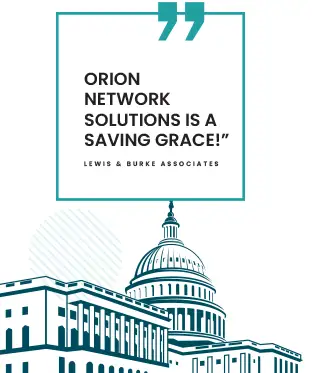Top Productivity Apps For Washington DC Businesses
We all have those days when nothing seems to get done. It’s the end of the day, and the top priority task still isn’t complete. We look at our schedule and wonder what did we do all day? If you seem to be asking that question more frequently, maybe it’s time to look at productivity applications.
Productivity applications are tools that help individuals and organizations operate more efficiently. They can be as complex as Microsoft’s Office or Google’s Workspace or designed as personal productivity aids. Some applications are free; others may charge a monthly fee. Even the free programs offer a paid version with more features.
Finding the right productivity tools can be time-consuming, with 100s of applications to choose from. To help narrow the list, here are a few personal productivity tools to help manage your time, organize your days, and minimize stress.
How to Be Organized
Among the top five things to do to become organized are:
- Make lists
- Set priorities
- Manage your time
- Use planners
- Do not multitask
Using productivity applications can help with organization. Here are a few that focus on getting organized.
Trello
Trello is a project-management tool that can be used for personal productivity. Because of its cost-effectiveness, many companies use the application to manage internal projects. The tool may have limitations in managing complex projects, but its simple design makes it perfect for individual use.
Once installed, boards or projects are created with tasks. The order of tasks can be changed along with updated statuses. The free version offers basic management features. Additional features such as integration with other applications require a subscription. It operates on Windows, Mac, and Linux with mobile apps for iPhone and Android devices.
Todist
Todoist has a minimalist interface that allows users to enter and track tasks. The application has a Gmail extension for adding tasks directly from an email. The free version offers subtasks, recurring tasks, and notifications. Reminders can be attached to each task.
The solution integrates with Apple, Outlook, and Google calendars so information can be synchronized. Ordering tasks is based on priority. Every task can be assigned a priority from one through four. It is also possible to attach labels to tasks for filtering.
Nirvana
Nirvana is a task-management tool that uses the Getting Things Done (GTD) philosophy for productivity. GTD involves five steps.
- Capture. The first step is getting what is on your mind into the application’s inbox.
- Clarify. Is the item actionable? If so, what is the next action? If there are multiple action items, it may need to become a project. Items may be actionable, placed on hold, or deleted. Alternatively, the information can be classified as a reference.
- Organize. Assign dates and times to each item. Place actions on a calendar, file reference material, and delete unnecessary tasks.
- Review. Look over, update and revise lists at least once per day.
- Engage. Set priorities and get to work.
Once tasks are sorted according to the five factors, Nirvana becomes the center of work management. As with most applications, Nirvana has a free version.
How to Manage Your Time
A recent Entrepreneur article offered 101 tips for managing time. Although the tips do include some interesting facts about celebrities and influencers, many of the tips are the same:
- Get up earlier.
- Set objectives.
- Eliminate distractions.
What isn’t mentioned is determining how long it takes to do a task. The following applications help track the time spent on each task, so you have a better idea of how to schedule your days.
Pomello
Pomello is time tracking for Trello. It operates as an add-on and uses the Pomodoro technique for time tracking. Work sessions are set at 25-minute intervals with short breaks between tasks. The application runs on Windows, Mac, and Linux.
The app takes Trello-created task cards and puts them into timed Pomodoro tasks. Breaking large tasks into 25-minute work increments makes the project seem more manageable. The design does not clutter the desktop or intrude on a workspace.
TogglTrack
TogglTrack was originally marketed under the name TogglButton which does appear on some website pages. It operates on Windows, Mac, and Linux with a mobile version for iOS and Android, making it possible to track time no matter where you are. A convenient feature includes browser extensions for Firefox and Chrome.
The company offers a free version of its time-tracking application with many features not offered on other free applications. Because of its fully-featured free tier, toggltrack is a nice fit for freelancers. The free version does not allow users to set up billing rates, but it does provide reports showing how time was spent.
KanbanFlow
The application’s interface resembles Kanban boards with four columns for To-Do, Today, In-Progress, and Done. Additional columns can be added. Tasks are moved within and among the columns by dragging and dropping them.
Kanban is an agile development approach that uses visual representations rather than lists for organizing workloads. When a task begins, a timer is started, which can be in either stopwatch or Pomodoro mode. Subscriptions allow added Kanban features such as swimlanes and management features such as attaching documents and search capabilities.
The application runs on Windows, Mac, and Linux with mobile versions for iPhones and Android devices.
How to Manage Your Stress
Being mindful of your work environment is the best way to relieve stress and strengthen your focus as you go through the day. Here are a few applications that can keep you focused as you move through your day. Most offer a five-minute exercise to follow to give your brain a rest.
- Headspace. This website offers a range of applications to help reduce stress and encourage mindfulness.
- Insight Timer. The entry-level is free. It contains 10,000 videos from teachers. Once you find someone that works for you, you can become a follower to keep current on their lessons.
- Aura. This application has short three-minute exercises that can help break the chain of stress.
According to the American Psychological Association, stress interferes with brain functions making it difficult to concentrate. That’s why knowing how to manage stress is as important as knowing how to manage your time and stay organized.
Another way to lower your stress and save time is to talk to Orion Networks about your IT needs. As a managed IT service provider for Washington DC and Virginia, we have served the community and our clients for years.