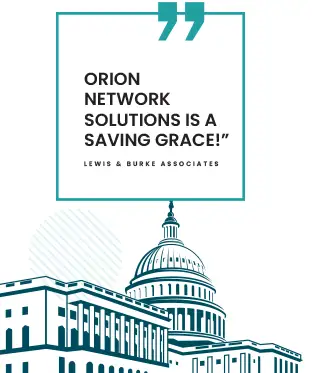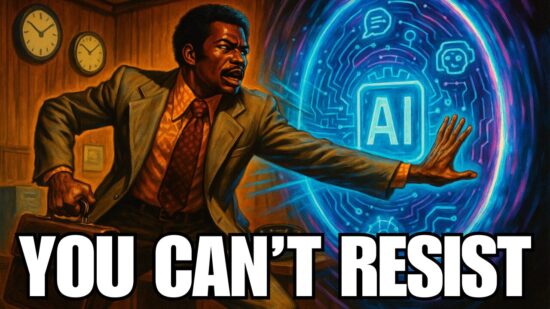Windows 10 is the latest operating system for PCs created and released by Microsoft. It was launched on July 28, 2015, and was offered for free for one year for users who previously used Windows 7 or Windows 8.1. The free upgrade will last until July 29, 2016.
Windows 10 is not just for tablets and touchscreen. Upgrading to this new OS makes sense if you want a more modern and tech-savvy way to use your business computers with better functionality and an improved design.
There are certain preparations and things you must do once you decide to upgrade to Windows 10. Here are some of the steps you need to take before you upgrade:
- Determine if your PC can run it – The minimum hardware requirements of Windows 10 is similar to Windows 7: a 1GHz or faster processor, at least 1GB of RAM for 32-bit or 2GB of RAM for 64-bit, 16GB (32-bit) or 20GB (64-bit) of disk space, and a DirectX 9-capable video card with a WDDM driver for the graphics.
Likewise, you need to make sure that your PC can run Windows 10 right from the desktop. You need a tablet or a computer with Windows 7 Service Pack 1 or a Windows 8.1 update. Look for the ‘Check my PC’ option from the left menu when you click on the small Windows icon at the right end of the taskbar on your desktop.
- Check for available space and free up some space when necessary – Check how much space is available and make sure there is at least 16GB of that for Windows 10. If you need to free up space, use the Disk Cleanup function. If it does not free up enough space, consider uninstalling unused and unneeded programs.
- Backup your data – Use external hard drives or upload your data to the cloud.
- Make a system image – Windows 8.1 and Windows 7 have tools that can let you make a system image that is a complete backup of everything on your PC. After doing that, you have the option to make a system repair disc, which will help you repair Windows in the event of a problem. You can consider making a USB recovery drive, too.
- Update the device drivers – Every time you need to install a new version of Windows, you need to make sure that you have compatible drivers for it to avoid stability issues.
Having a migration plan will make it easier to upgrade your business to Windows 10. A good migration plan should consist of the following steps:
- Upgrade old hardware – Upgrading to Windows 10 is the best time to upgrade your aging laptops and desktop computers. Hardware requirements for this new OS may be the same as Windows 7 and 8, but it is always great to have new hardware with a new operating system if you want that genuine brand new look and feel in your business.
- Verify that your apps are compatible with it – Test lab machines and expand to include your IT department and employees who are in charge of working with certain applications. During testing, remember to go beyond fat-client applications and make sure that any web-based app, especially those that run on Internet Explorer, can run on Windows 10, which uses the new Edge browser.
- Determine how you should handle the updates – Windows 10 has a different way of handling updates, which are now fully automatic. Hence, by default, all updates will be automatically downloaded and installed—but this could mean rendering critical applications and programs incompatible, causing interruptions and problems. To avoid these issues, consider using Windows Update for Business, which provides administrators an additional layer of control when running Windows 10 Pro, Education, or Enterprise. The feature lets you defer certain updates, so you have enough leeway to assess and fix incompatibilities.
- Prepare training – Microsoft Windows 10 is much user-friendly than previous operating systems, with intuitive features familiar to users who were accustomed to Windows 7. However, new features such as the Edge browser may require some training. Consider focusing on topics that are already familiar or can easily be intuitively understood, then use the rest of the time to train users on more advanced and new features that they are likely to meet along the way.
Not all businesses will get Windows 10 by July 29, and if yours is one of them, you need an effective roll-out strategy for later installation. Windows 10 will be rolled out first to Windows Insiders before being rolled out to other customers. Microsoft will update users who have reserved a free copy once their PCs have been confirmed for compatibility, but if your business computers are not yet ready for it, Microsoft will provide contact details of vendors who can help you fix compatibility issues.
If you use volume licensing, you should be able to download Windows 10 Enterprise and Education on VLSC (volume licensing center) starting August 1. Windows 10 Pro will be ready on July 29.