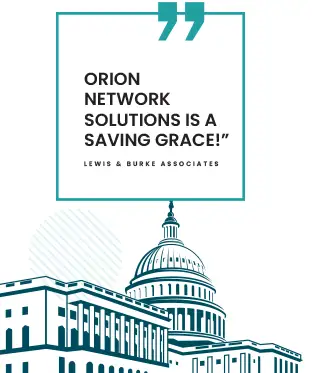The Crucial Importance of Password Management: Comprehensive Insights from Orion Networks
In the modern world, our lives are heavily intertwined with technology, making online security a top priority. The foundation of online security lies in effective password management. Orion Networks, a renowned provider of security solutions for organizations in the DC Metro area, underlines the significance of password management and shares expert advice for ensuring your online safety.
Understanding the Role of Passwords in the Digital Landscape
As the key to unlocking access to various online platforms, passwords are essential in our digital lives. They protect sensitive personal and professional information, making them the primary shield against unauthorized access. With cybercriminals employing increasingly advanced tactics, weak or compromised passwords can result in catastrophic outcomes, such as identity theft, financial loss, and damaged reputations. Password management is crucial for individuals and organizations to defend their data, networks, and confidential information from cyber threats.

Top Five Password Management Tips from Orion Networks
To maximize security for your online accounts, Orion Networks recommends adhering to these critical password management principles:
- Maintain the Confidentiality of Your Passwords – The fundamental rule of password management is to keep your passwords private. Avoid sharing them with anyone, whether it’s friends, family members, or coworkers. Disclosing passwords can lead to unauthorized access, potentially jeopardizing your personal and professional data.
- Steer Clear of Simple Passwords – Cybercriminals frequently use brute-force attacks or automated password-cracking tools to uncover user credentials. To shield your accounts from such threats, avoid using simple passwords that are easy to guess. Steer clear of personal information, such as your name or birthdate, and everyday words. Opt instead for intricate, distinctive passwords that combine uppercase and lowercase letters, numbers, and special characters.
- Prioritize Password Length – Aim for 8 to 20 Characters – The longer your password, the stronger your security. Aim for a password comprising at least 8 to 20 characters to bolster your defense against cyber threats. Extensive passwords that incorporate a mix of character types make it more challenging for hackers to decipher, offering an extra layer of protection for your online accounts.
- Incorporate Password Phrases – Password phrases, or passphrases, are highly effective for creating secure, easy-to-remember passwords. Rather than employing a single word or a random character string, consider a series of words or a brief sentence with personal significance. Substitute some characters with numerals or special symbols to enhance security and combine uppercase and lowercase letters.
- Diversify Your Passwords – Using identical passwords for multiple accounts presents a substantial security risk. Should one account be compromised, cybercriminals could potentially gain access to all other accounts sharing that password. Maintain distinct passwords for each account and update them regularly to minimize the risk of unauthorized access.
Additional Password Management Strategies
Apart from the core password management tips shared above, consider implementing the following strategies for comprehensive password security:
- Utilize Two-Factor Authentication (2FA) – Enable two-factor authentication on your accounts whenever possible. 2FA adds an extra layer of security by requiring your password and a unique verification code sent to your mobile device or generated by a dedicated authentication app.
- Invest in a Password Manager – Password managers are essential for managing complex and diverse passwords. They securely store and encrypt your passwords, allowing you to access them using a single master password. Password managers can also generate strong, unique passwords for you, making it easier to maintain secure accounts.
- Regularly Update Your Passwords – Periodically changing your passwords is a best practice in password management. Establish a schedule for updating your passwords every three to six months to prevent unauthorized access and reduce the likelihood of being compromised. When updating passwords, ensure that you are not merely recycling old passwords or using minor variations of existing ones.
- Be Wary of Phishing Attacks – Cybercriminals often use phishing attacks to trick users into revealing their passwords. Stay vigilant when opening emails, clicking links, or downloading attachments, particularly from unknown sources. Avoid providing your password in response to unsolicited requests or on unfamiliar websites. Verify the legitimacy of any request for sensitive information before sharing it.
- Monitor Your Accounts for Suspicious Activity – Regularly check your online accounts for signs of unauthorized access or unusual activity. Promptly report any suspicious incidents to the relevant service provider or platform. Maintaining an active awareness of your account activities can help you detect potential security breaches early, enabling you to take timely action to mitigate damage.
Conclusion
Effective password management is critical to online security in our interconnected world. By implementing the expert guidance provided by Orion Networks, you can protect your personal and professional information from cyber threats and unauthorized access. Never underestimate the power of secure passwords—it’s a pivotal step towards a safer online experience.