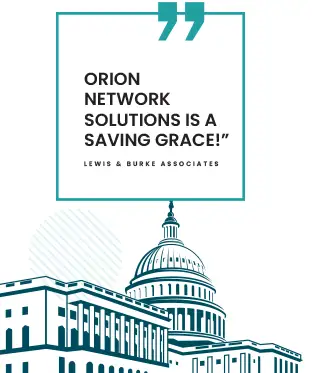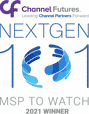Portable computing devices like laptops have become indispensable for people who are constantly on the go. Laptops offer the convenience of having your own desktop computer no matter where you are. These days, mobile internet solutions make it easier to go online from your own laptop computer, too. For most people, their portable devices are their lifeline because these contain personal information, important data, and other files that must be protected at all costs. This is why encryption of portable devices becomes crucial to ensure complete protection from third-party access.
Even if you keep your laptop with you at all times, you still need to make sure it is properly encrypted to protect data and prevent unauthorized access. If you use your laptop to get into your office email or to shop online, encryption may help prevent third-party access to your passwords and credit card information. Encryption should also keep your cloud storage, software, and operating system safe.
Without encryption, all your files could be stolen or compromised. Good passwords are rendered useless without high-quality encryption because attackers can usually boot the laptop using an operating system saved in their USB stick. Alternatively, they can remove the hard disk and place it in a different computer. All it takes is a second computer, a USB enclosure, and a screwdriver to do so.
Encryption of portable devices is crucial when you travel a lot, so you can protect yourself and your personal data when. Full disk encryption is recommended for laptops to protect you and your files in case the device gets into the wrong hands.
There are different ways to encrypt a laptop, and the method you use will depend on the level of security that you need. One of the methods to encrypt a laptop is to encrypt specific folders or files. Full disk encryption is another way to encrypt a laptop, and it focuses on encrypting the hard drive. Certain programs or applications can be downloaded and installed to help you encrypt the hard disk drive, but you need to choose one carefully and make sure that it is compatible with your operating system.
About the Author:
Mike Rana is the Chief Technology Advisor of Orion Network Solutions. Orion Network Solutions specializes in providing Computer Installation, Maintenance, and Consulting services along with 24×7 help desk services for small and midsize companies. We provide network solutions that enable small businesses to not only lower their management cost but also increases employee productivity at the same low price. We offer network solution that becomes an integral part of your organization and can provide an increase in productivity of your organization.