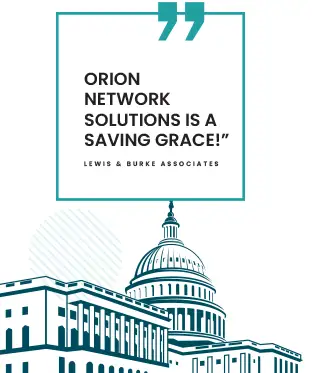Your operating systems registry is made up of a large database that contains the settings for the hardware and software installed on your computer. Whenever you install a new program (or even new piece of hardware) on your machine, its individual keys and values are written into the registry, where they are kept and where you can access them in case you need to configure your hardware or repair broken software. Registry errors occur when these registry entries are improperly removed from the registry—for example, when you uninstall a program or when viruses, Trojans, or spyware infect the registry and install entries that are difficult to remove.
Why do we need to fix them?
Registry errors can cause a multitude of problems. They can cause programs to fail to execute properly, freeze, or slow down. They can also cause your hardware to fail or not work as they should. Vast amounts of unnecessary information in the registry, usually leftover data from bad uninstalled programs, can bog down your system and eat up resources. This will vastly affect the performance of your computers and subsequently, your productivity. Worst cases can cause your whole system to freeze up, which if badly timed, can cause delays and data loss.
Fixing and cleaning up your computer systems registry is basically like housekeeping for your computer. There are a lot of programs you can use to clean up unused entries, fix broken ones, and update settings for your system to run smoothly. Antivirus software can also scan your registry database for viruses, Trojans, or possible spyware that may be causing your computer to slow down or for your programs to not function properly. Certain errors in the registry may be difficult to remove automatically using software, but they can be fixed manually. All in all, fixing your computer registry makes sure your system runs cleanly and efficiently.